Hi Jeffrey,
When your in the 'create a flight' page, just click on 'current date & time' 'change' & then set the sim to whatever time you like.
If you are flying just click on 'world' (press 'alt' first if your in full screen mode) & then go to 'time & season'.
You may find that your sim is set up to 'launch' a game at the same time as
your local time, so if you live in say, the UK & choose to fly from an airport in America then you will quite often find that the American airport is set at night time (which would be correct, given the time difference & what time of day you are sat at your PC)
You can change this setting here:
Go to 'Settings' & then 'General':

Then set your sim to 'system time' or 'flight time':
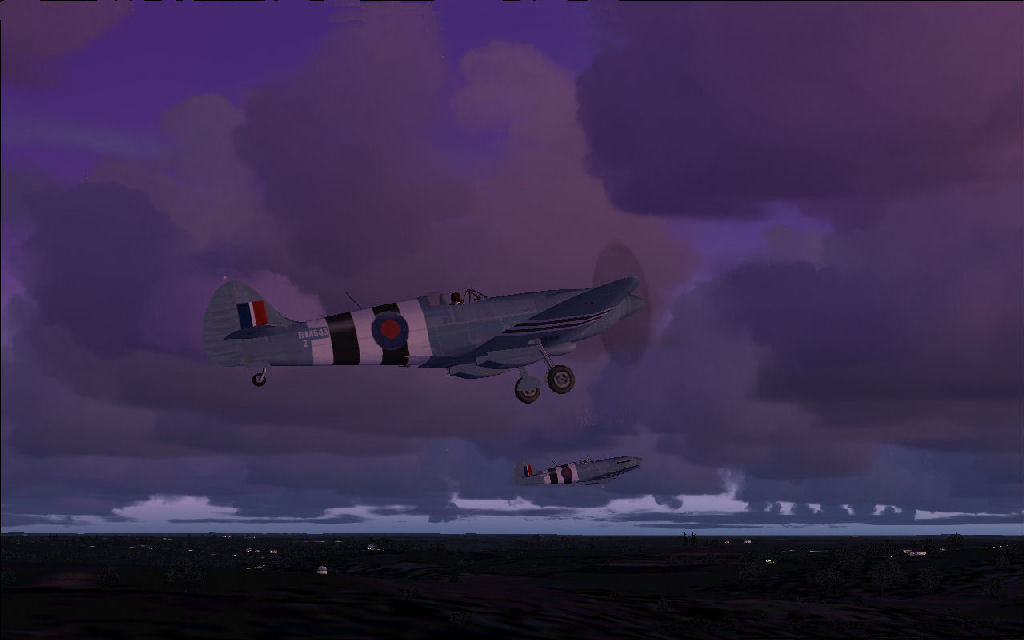
Hope this has helped,
TSC.

