If you are using driver 257.21 or above, this post effects you...!-----------------------------------------------------------------------------
1. Download and install Nvidia Inspector v1.932 located here:
http://download.orbmu2k.de/download.php?id=51 2.Unzip.
3.Place the folder anywhere you like on your system
DO NOT REMOVE NVIDIA INSPECTOR.EXE FROM THE FOLDER IT WAS UNZIPPED TO WITHOUT ALSO MOVING THE XML FILE(S) THAT WAS INCLUDED WITH THE SOFWARE.
OPTIONAL: Open the folder and right click nvidiainspector.exe, select SEND TO DESKTOP. That will place a shortcut on your desktop to the application so you can access it easy at any time
After installing any driver from 257.21 and above and a reboot, you DO NOT NEED TO OPEN the Nvidia control panel for ANYTHING D3D related.
4.Run nvidiaInspector.exe
5.Click the tab shown below
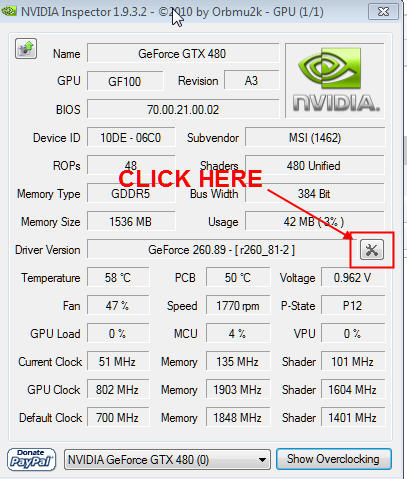 6.
6. On the profile screen, in the top box, type MS FLIGHT and click the ARROW next to the box (see below). It will take you to MS FLIGHT SIMULATOR 2004 listing, just skip that and click on the MS Flight Simulator X profile instead (just below).
7. Make the following changes as shown. Doing so will not change any other profile and only set FSX. You can use the same method for the MS Flight Simulator 2004 profile too.
Note: This is for single card use, not SLi. If you use SLi and you know the proper SLi settings, make those changes here:
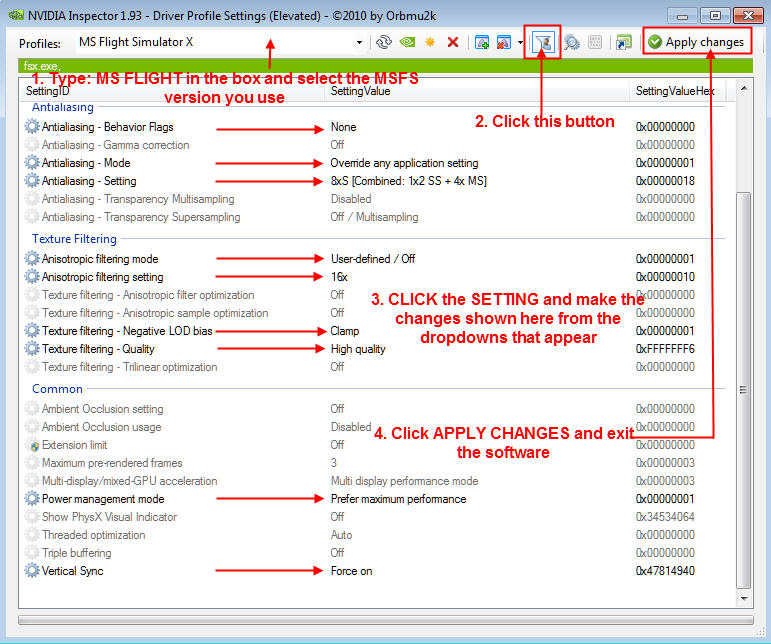 8.
8.When finished, click APPLY PROFILE.
The "gear ICONS" in the boxes shown above will appear AFTER APPLY CHANGES is clicked!
IN FSX/FS9 graphics settings, make sure AA is unchecked and Filtering is set to Trillinear.
NOTE: If you wish 8xSQ or other AA levels, simply select that option under the ANTIALASING - SETTINGS dropdown.
8xS and above controls autogen SHIMMER and cockpit VC quality of high-end aircraft such as Flight1's Mustang.
IN THE FUTUREStarting with v260.6x and above, you will have the option to simply install over the existing and retain all settings. The issues around doing that have for the most part been resolved, but like anything else in software, there is always the possibility doing that may present a problem especially with all the different configurations out there.
Windows 7 is far better designed in terms of driver management than XP or Vista so to install over the old driver using the new interface in Windows 7 is fairly safe to do.. but Nvidia also knows 'stuff' happens, and have provided a new feature in the CUSTOM options that does what we would do in the past manually and flush the system completely.. so no need for external driver flush programs anymore.
There will be options in the driver installer for AUTOMATIC and CUSTOM install.
If you chose the CUSTOM (ADVANCED) option you can enable/disable features such as PhysX, Nview, 3D Vision (not needed unless you use 3D glasses) and other parts of the driver you may not need.
It will ALSO give you the option to CLEAN INSTALL which does a driver/reg sweep, reboots and then starts the install process.
If you use ADD/REMOVE programs, or instead elect to CLEAN INSTALL, it will remove the profiles.
That's it.. enjoy the newer drivers!

