FIRST, and most important, read & follow this thread, EXACTLY, or you will have problems, as well as potentially cause a connection problem for others.
 http://205.252.250.26/cgi-bin/yabb2/YaBB.pl?num=1252421080
http://205.252.250.26/cgi-bin/yabb2/YaBB.pl?num=1252421080When that is done,
before you start FSX do the following:
-Click the FSHostClient.exe
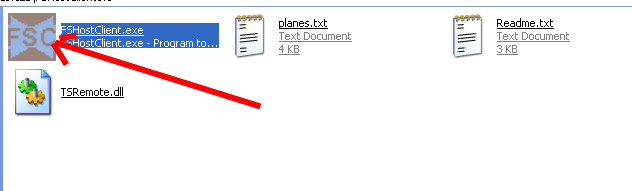
-This will pop up:
In the IP address window, enter: fs.netfrag.org like I did, and click 'Search IP for sessions'
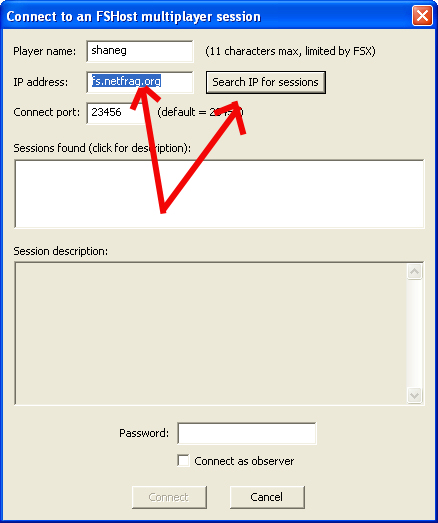
-When it finds SimV's server, click Connect at the bottom. The chat window will pop up.

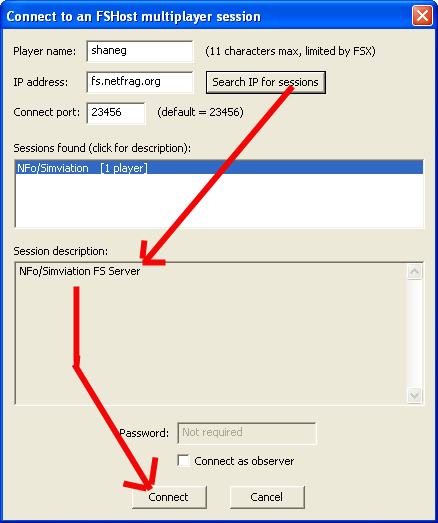

Now, start FSX in Windowed mode, and leave it that way.
Set AI traffic to 0% and lock frames to 20 and you should be good to go.