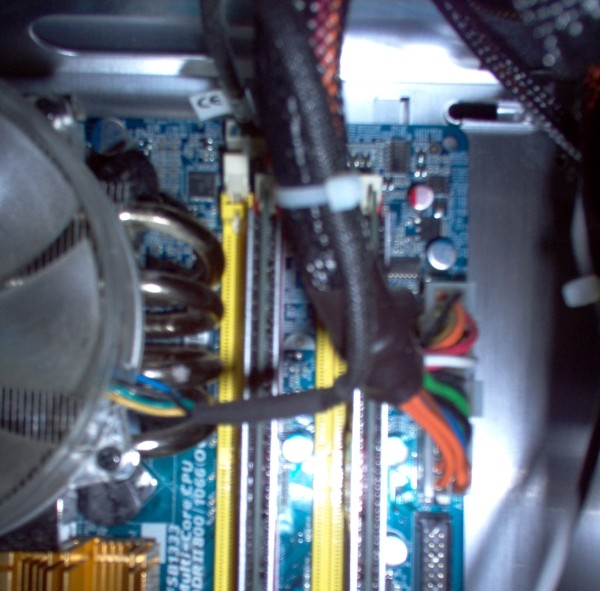...Done?
Well %^&*%&$

Finally after waiting over a week for DHL to get their lazy arse in gear and deliver my 2 sticks of RAM now I can't install them.
Just received 2 gigs of OCZ PC8500 Dual Chanel RAM to boost my rig to 4 gigs. Exact same as whats in it now. Only one issue, and its not with Vista since I'm running 64-bit.
Using a Thermaltake heatsink, its quiet and kept my Core 2 Duo happy for nearly a year, but theirs 4 heat pipes involved. Unfortunately on this motherboard there's only one way to turn it where the pipes fit, problem, they run into the second RAM set, did not realize this till a few minutes ago when I got the first stick in but the second wont fit...dual channel, I don't want to only install the one.
So now I'm in a dilemma, its only a few millimeters needed. but how easily can these pipes be modified without damaging the heat sink its self

And how would I go about it, do they need heated or can they somehow be bent.
Don't really want to get a different heat sink as I like this one, including it there's 4 huge fans in this rig and it runs nearly silent, put the sink in that came with the CPU and this thing sounded like a prop taking off

So if modification is possible how should I go about it, really need this boost not only for FS but an AutoCAD program that actually makes FS9 look easy to satisfy

Picture of the problem, yellow slot with the 4 offending pipes