First Test of New Hagstrom KE72 EncoderI mentioned earlier in the threads that I had received my new keyboard encoder in the mail. Over the last couple of days I finally had a chance to do the first testing of the brand new Hagstrom KE72 Keyboard Encoder card in the simpit. (Note: link to their site in sticky "Resources" listing at top of forum)
The KE72 is a device that "emulates" a keyboard.... but it is much more than that. It is fully programable on each of its 72 discrete inputs ... and can even send a long "macro" on either the making or release of a switch. It can handle momentary, toggle, pushbutton, rotary, and other types of switches.
In the photo below you see the small Hagstrom KE72 (without trackball interface):
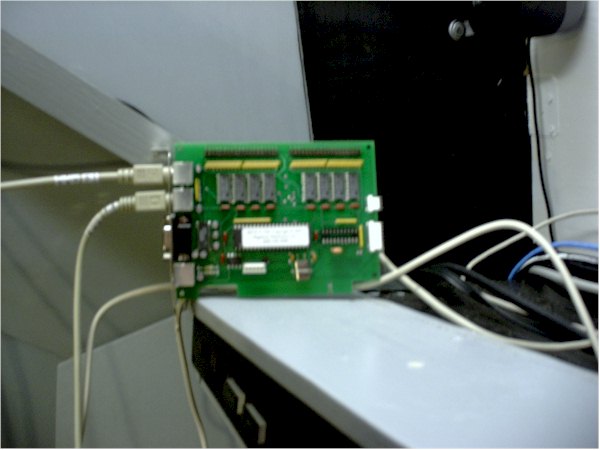
While it looks like it plugs into a PCI slot..... that is just one possibility for mounting; it makes no conncetions that way. There are also holes in the corners for mounting. The two wires top the top left are the keyboard port connection from the computer to the card and the card back to the main computer keyboard. The two black strips at the top center are the headers for the 72 switch inputs plus logic grounds. This is where the breakout boards plug in. There is also a com port conncetion and a connection for the keyboard leds.
The first panel in the pit that I wired up was the external lights panel on the overhead which sits just over the captian's side of the windscreen. On my pit this panel has landing lights, taxi lights, nav lights, beacon lights, strobe lights, logo lights, wing lights, and exit lights.
All of the inputs on the KE72 share a common ground. The switches are activated by shorting them to the ground. So a single wire goes to each switch and the other leg is tied to ground. So seven switches takes only 8 total wires. I used CAT 5 network cable for this panel... and the wire count in that cable still leaves one switch (exit lights) to wire up later.
The CAT 5 wires were soldered to the appropriate switches. Hookup to the KE72 end is a snap using the breakout boards Hagstrom sells. They bring each input out to a labeled (numbered) screw terminal connection. Hookup is only a matter of putting the wire in the terminal and turning a screw.
Here is the rear of the external lights switch panel with the wires in place to interface to the KE72. Simple!

There will be some additional wiring added to the second poles of the DPDT switches later. I will power a couple of appropriate colored flashing ultrabright LED's off the other side of stuff like the strobe and beacon switches. These leds will be positioned in the pit to simulate a very slight reflection of the external flashing lights that will be seen inside the cockpit.

To get the KE72 encoder to work you have to program a configuration file so that it knows what you want each switch to do. This programming is pretty simple. Here is an example of the .txt file that needs to be created:
IN01: [O] This assigns input #1 to output the "O" key when pressed.
IN01|[Z] This assigns input #1 to output the "Z" key when released.
IN02: [(+)Ctrl][W][(-)Ctrl] This assigns input #2 to output Control "W" when the key is pressed.
I bet from the above examples you can already figure out how to program the input #2 to output the Control "Q" key when released

. See how simple that is.
Just be sure to check your syntax (typos) well. I had a devil of a time for a short with a couple of inputs until Dave at Hagstrom found my simple misplaced parentheses sigh that I somehow did not see after re-reading the code over and over

. Have to mention that Hagstrom was VERY fast to respond to my question...and found it immediately.
Then you tell the KEYLOAD72 program to send the configuration file to the encoder via the keyboard port line. Takes a minute........ and done. it is non volatile.... only update it if you want to change things
Then you fire up the sim itself and the key sequences that are "native" to the simulator will work when you throw the appropriate switch. This is like
MAGIC
the first time you do it!

Reach up to the overhead and flip the landing lights switch when in the full screen, no panel view..... and bingo,.... lights appear on the runway.
Many key sequences that the sim does not support in a native mode are assigned via using FSUIPC's key mapping function. An example is the separate wing or logo lights. You map the output of the switch throw from the KE72 ........ let's say outputting Control +Shift+ "W"...... to be recognized by FSUIPC and then assign that to the variable that FSUIPC has that is for "Wing Lights". This is basically done via a key press sensor and then a drop down menu of choices in FSUIPC.
Exit the FSUIPC setup function and go try it in the sim. Bingo!
Folks...... even if you don't build a full scale simpit.... this unit would make a GREAT addition to even a simple desktop setup with some real switches scattered around. With 72 inputs... when you take out all the buttons you already have for joysticks and throttles.... you can easily eliminate the keyboard for basic flying.
best,
......................john

