Nope... Those are self illuminating textures that simulate the background light:
Example:
A simple analogue clock:
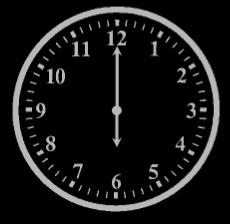
You can make this light texture to highlight the numbers:

In the 2D XML gauge you have to state that the light object (the backlit gauge texture) is self-illuminated and that illumination map is on one of those light textures. Then you make a visibility code for that object so that the gauge only lights up either at night or when the pilot turns on the panel lights.
I used this tecnique on my S-46. Both for the gauges and the cockpit lighting.
You can add backlit gauges to existing planes as long as you know how to mess around with XML coding.
On 3D gauges that's impossible since it's encoded into the model, though I know that in my planes you can edit the light map for the cockpit and plane lights in the texture folder without needing for a 3D software..
Here's a few simple examples on how light mapping looks in 3D (and it's the same in FS):
Remember the light is made only by using lightmap textures, no post process effects here...





