Weve all seen it. An amazing screenshot RUINED by a OVERSPEED warning. A work of art destroyed by a brake message. A masterpiece soiled by a PAUSED notification. A great formation shot disrupted by a MP chat window. Well, what can you do, right?
CROP!
Cropping is the best way to get those messages to dissappear. And I dont mean crop them out, I mean crop the screenshot to leave them out.
Heres how:
First, download
Picasa. You can use any image editing software you want, but I prefer picasa because its free, the cropping tool is awesome, and you can make some sweet edits just by playing around with colors and effects. Its also a very, very good way to organize and view all your screenshots and pictures.
Now, open picasa and find your screenshot:
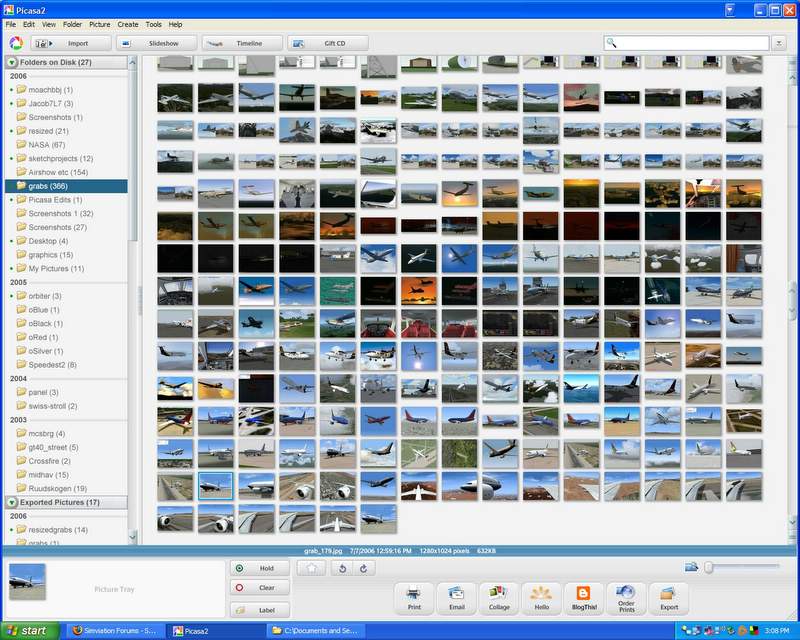
Found it! Open the picture by double clicking, and you see this:
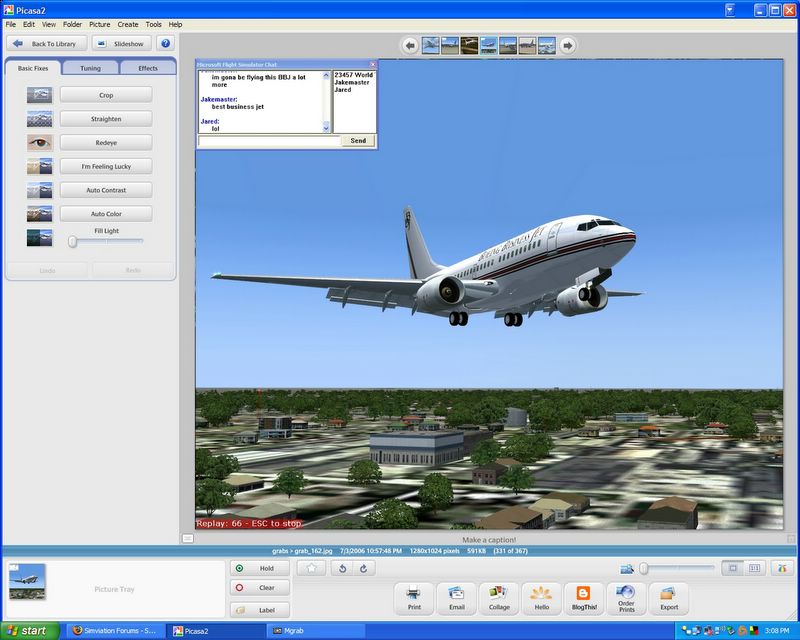
See the crop button? PRESS IT! You will now come to a window like this:
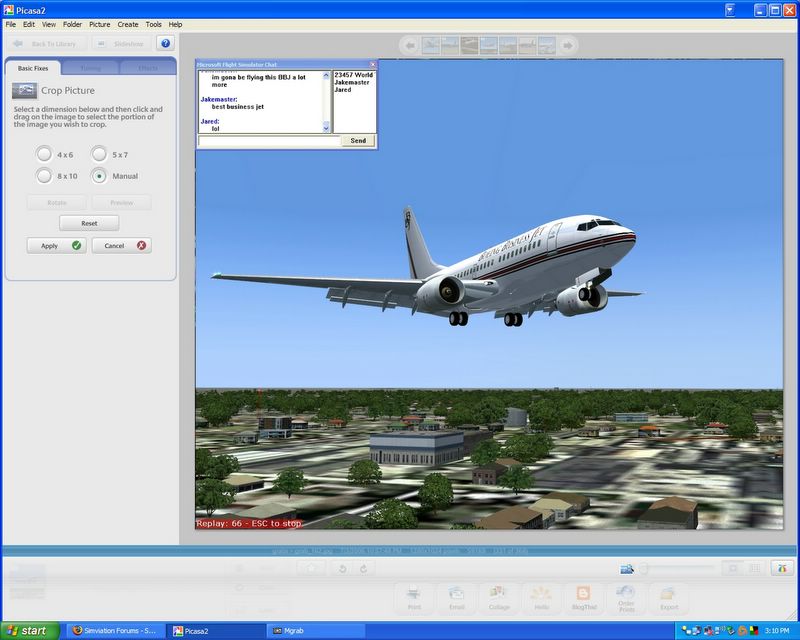
Make sure you are on Manual so you can crop however you want. To crop, click at the top left (or top right, or bottom left, or bottom right) corner of where you want to crop, hold the mouse button, and drag until youve selected what you want. This is why I think Picasa is best for cropping: the area that will remain after the crop is brighter than the area that will be cut away. Also, if you make a mistake, you can readjust your crop before its too late, and even when its too late you can undo the crop or recrop the screenshot:
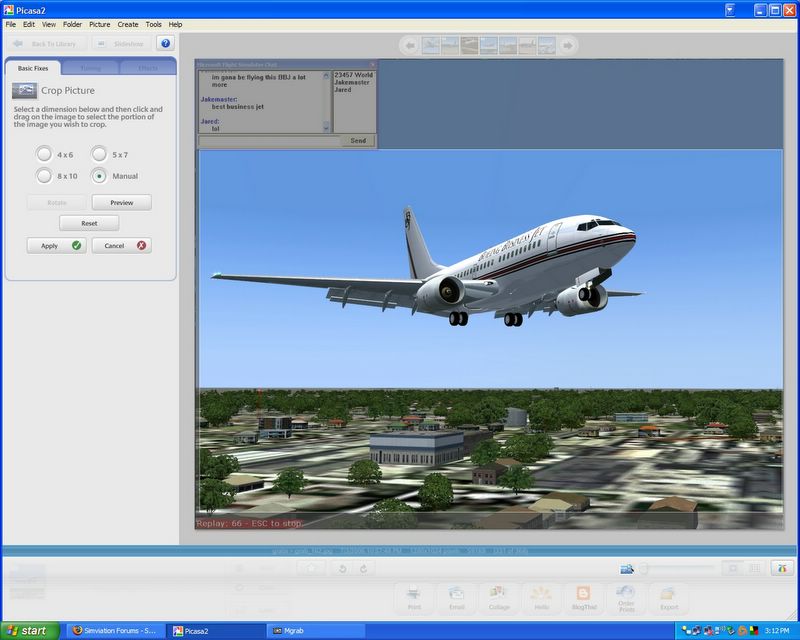
Click on apply, and your done!
Next, return to the library (by clicking on Return to Library), select your screenshot, and press CTRL+SHIFT+S to save the picture. This is yet ANOTHER reason why I love picasa, you can easily save pictures to any size you want (below 1024 pixels wide). To save more than one just select more than one picture in the library:
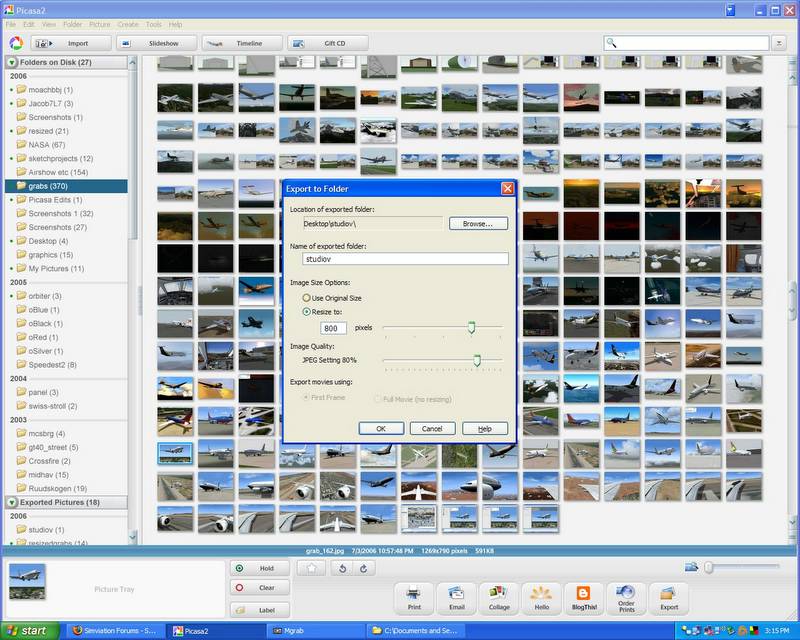
And viola! You have a beautiful screenshot!
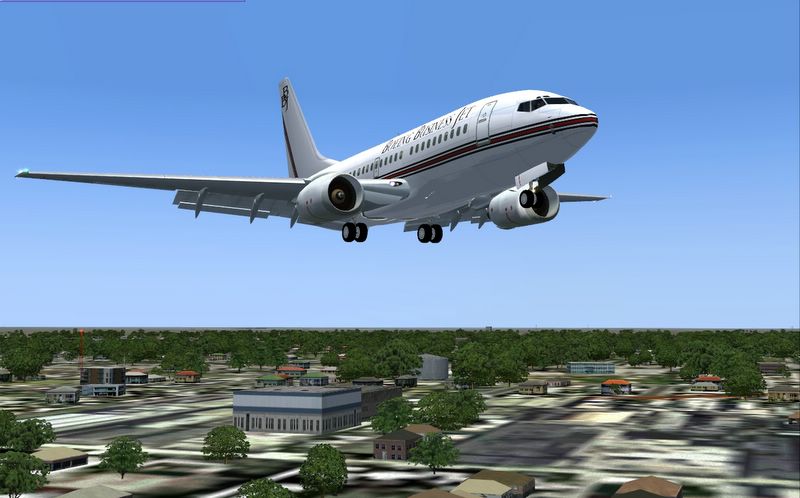
If you would like more information on using picasa to crop, edit, or save pictures and screenshots feel free to ask me here at the studio V!
Jakemaster - Studio V Advice-Giver 8)


