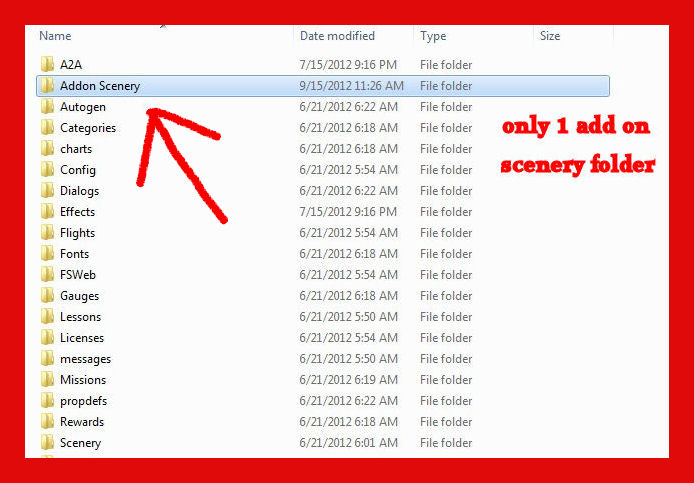Post by Jetranger on Feb 16th, 2013 at 10:44pm
There or YOU should ONLY have 1 Add On' Scenery Folder in the Sim !!!
only 1
Evidently, you've downloaded some scenery, and when you did,, it came with a Folder called Add On' scenery,, and the actual folder / files you really needed were inside that Add On' Scenery folder,, sometimes some of these designers will put the folder / files for the download inside another folder,,
it makes it confusing I know, especially for those who aren't all that familiar with how the process , folder structure works, or if your new and just learning.
Hey, I had the same problems many years ago, till I took the time to study the folder / file structure of the sim,, the I got the hang of it / the Big Picture !!
I now very rarely have any problems Injecting Scenery or Aircraft into my FSX Sim.
Theres a few things to be on the look out for and pay attention when downloading files.
I Alaways before attempting to Inject anything into my Sim,, I completely tear apart all the folders / files that I downloaded, just to check and see how the Creator actually ORGANIZED them, before it was Uploaded.
Sometimes, not often, they include all the folders / files in more folders than whats really needed,, for whatever reason,,, I've found some folders & files buried in 3 or 4 different folders,, sometimes,, just their way of doing things,,, others I've downloaded have been real good.
So be on the watch for that,,, simply put, look before you Leap !!
save yourself a lotta frustration, headaches and mental anger !!
Sendin ya a screen shot of how yours should look
again you should only have 1 Add On' scenery Folder in your sim by Factory Default.
the rest of the folders will be - Sub Folders within that,,,
SCENERY
TEXTURE
There is another Scenery Folder within whats called the WORLD Folder,, but we won't get into that right now,,, that'll confuse you, and its a weee bit harder to find, unless you know where to look !!
save that for another day ! ;)
Right now, just learn the structure you have,, and try expermenting adding scenery and getting it to show up properly till ya get the hang of it.
Screen shot below
Jetranger
only 1
Evidently, you've downloaded some scenery, and when you did,, it came with a Folder called Add On' scenery,, and the actual folder / files you really needed were inside that Add On' Scenery folder,, sometimes some of these designers will put the folder / files for the download inside another folder,,
it makes it confusing I know, especially for those who aren't all that familiar with how the process , folder structure works, or if your new and just learning.
Hey, I had the same problems many years ago, till I took the time to study the folder / file structure of the sim,, the I got the hang of it / the Big Picture !!
I now very rarely have any problems Injecting Scenery or Aircraft into my FSX Sim.
Theres a few things to be on the look out for and pay attention when downloading files.
I Alaways before attempting to Inject anything into my Sim,, I completely tear apart all the folders / files that I downloaded, just to check and see how the Creator actually ORGANIZED them, before it was Uploaded.
Sometimes, not often, they include all the folders / files in more folders than whats really needed,, for whatever reason,,, I've found some folders & files buried in 3 or 4 different folders,, sometimes,, just their way of doing things,,, others I've downloaded have been real good.
So be on the watch for that,,, simply put, look before you Leap !!
save yourself a lotta frustration, headaches and mental anger !!
Sendin ya a screen shot of how yours should look
again you should only have 1 Add On' scenery Folder in your sim by Factory Default.
the rest of the folders will be - Sub Folders within that,,,
SCENERY
TEXTURE
There is another Scenery Folder within whats called the WORLD Folder,, but we won't get into that right now,,, that'll confuse you, and its a weee bit harder to find, unless you know where to look !!
save that for another day ! ;)
Right now, just learn the structure you have,, and try expermenting adding scenery and getting it to show up properly till ya get the hang of it.
Screen shot below
Jetranger