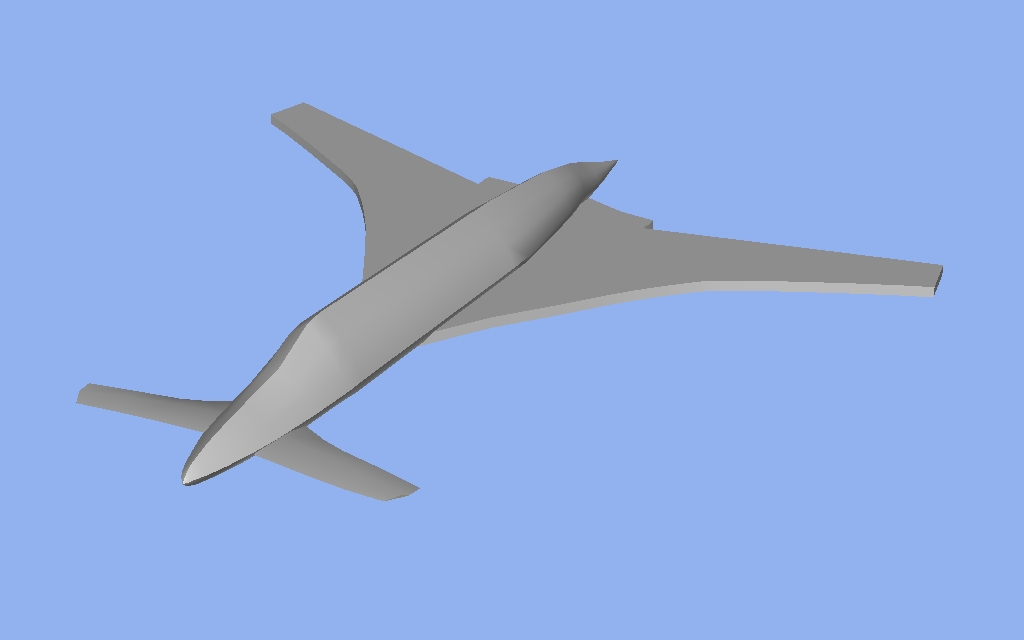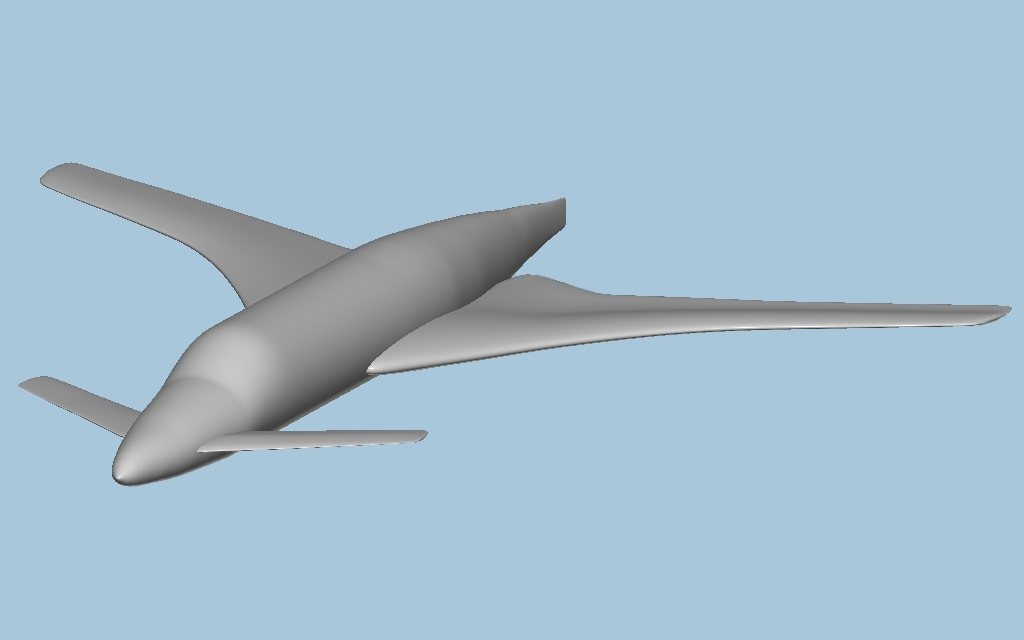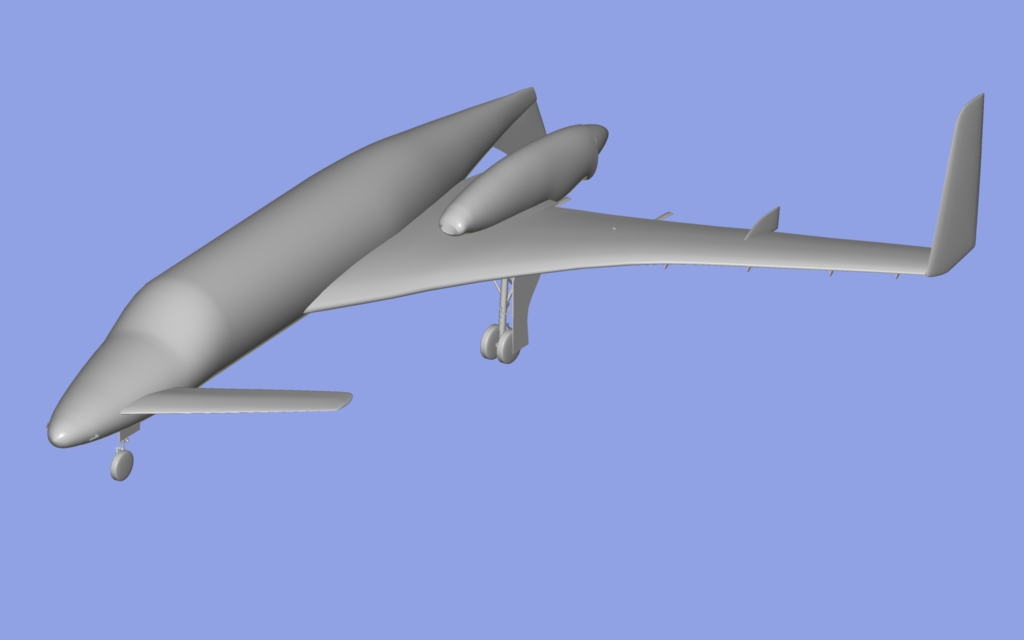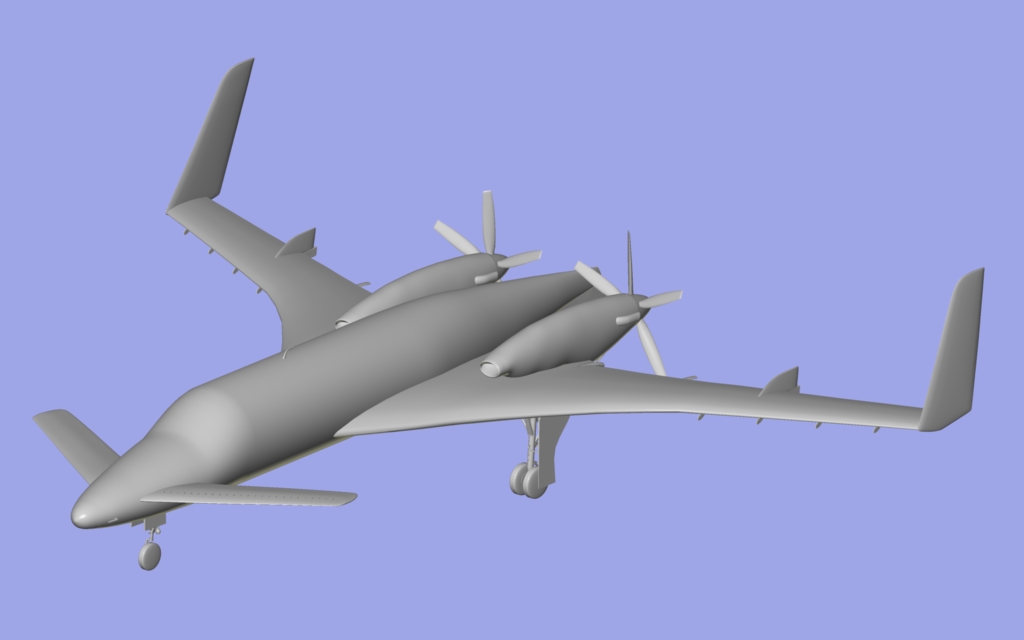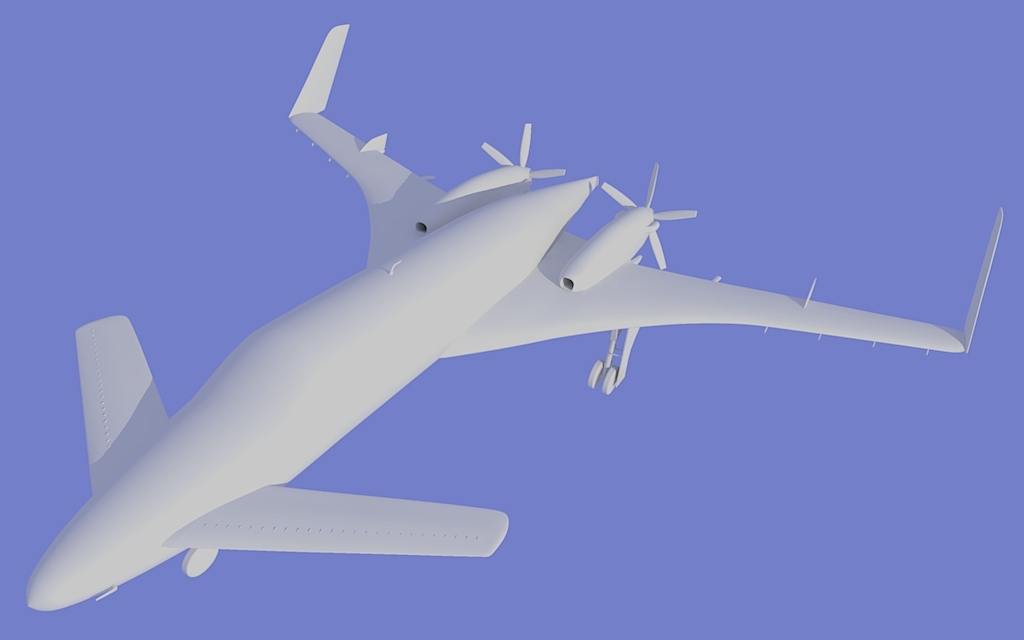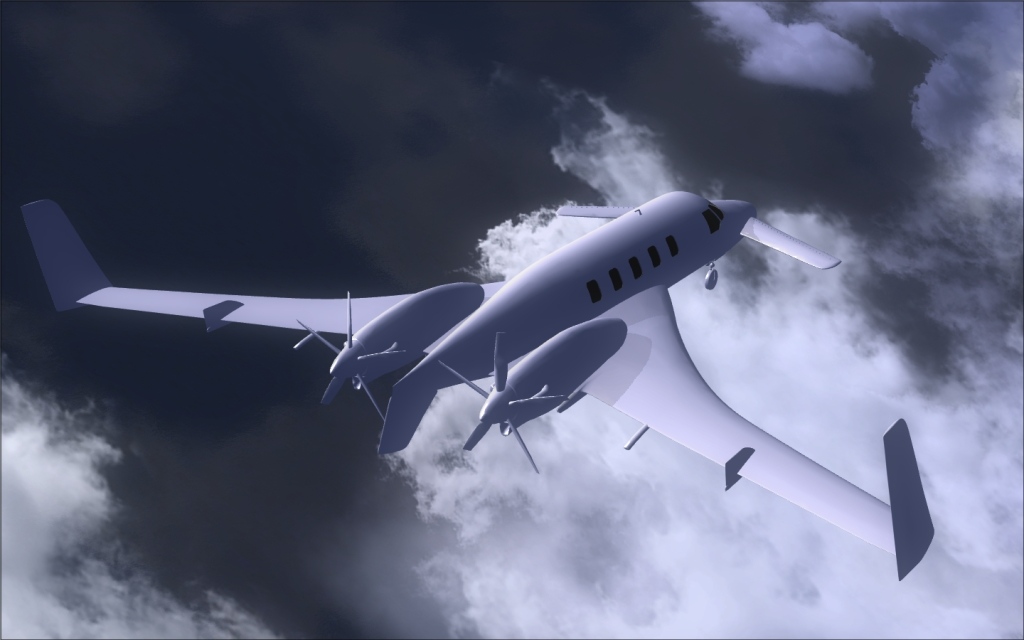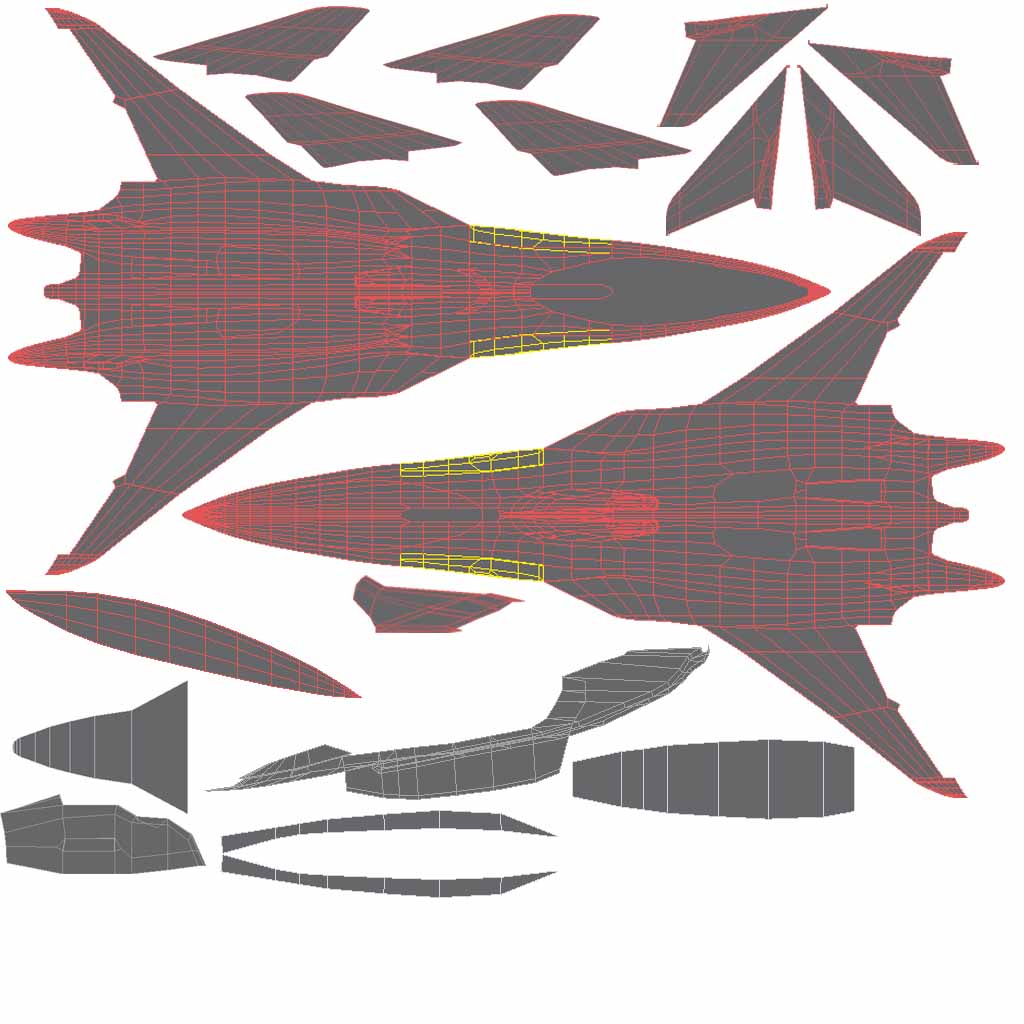Post by Mitch. on Sep 12th, 2011 at 7:07am
Gday folks,
Here's a quick render (very early WIP) of a beloved aircraft that is sorely missing in FSX. I've seen several projects come and go around the traps and its a shame none have come to fruition. This is my first proper project and I can tell you its a steep learning curve. It would be a dream to actually finish this project (couple years maybe ;D) because I think it is one of the most beautiful aircraft well ahead of its time. 8-)
If anyone has any pointers or helpful tips/material, it would be massively appreciated it. I'm also looking for some High Quality 3 view drawings/blueprints. :)
Thanks for looking. :)
Cheers
Mitch
Here's a quick render (very early WIP) of a beloved aircraft that is sorely missing in FSX. I've seen several projects come and go around the traps and its a shame none have come to fruition. This is my first proper project and I can tell you its a steep learning curve. It would be a dream to actually finish this project (couple years maybe ;D) because I think it is one of the most beautiful aircraft well ahead of its time. 8-)
If anyone has any pointers or helpful tips/material, it would be massively appreciated it. I'm also looking for some High Quality 3 view drawings/blueprints. :)
Thanks for looking. :)
Cheers
Mitch