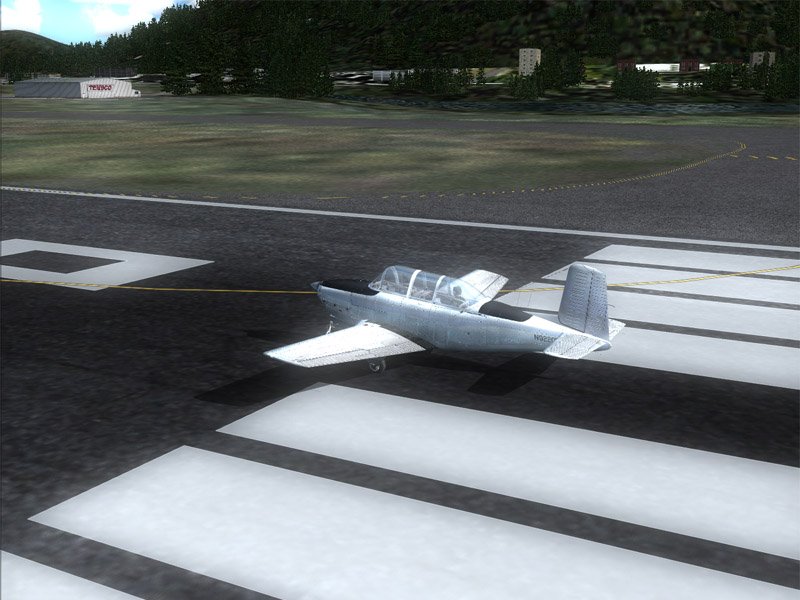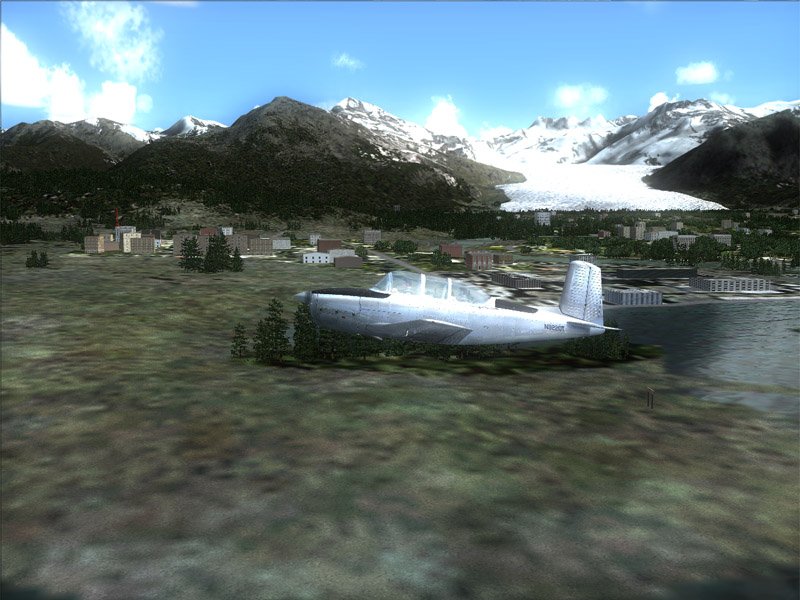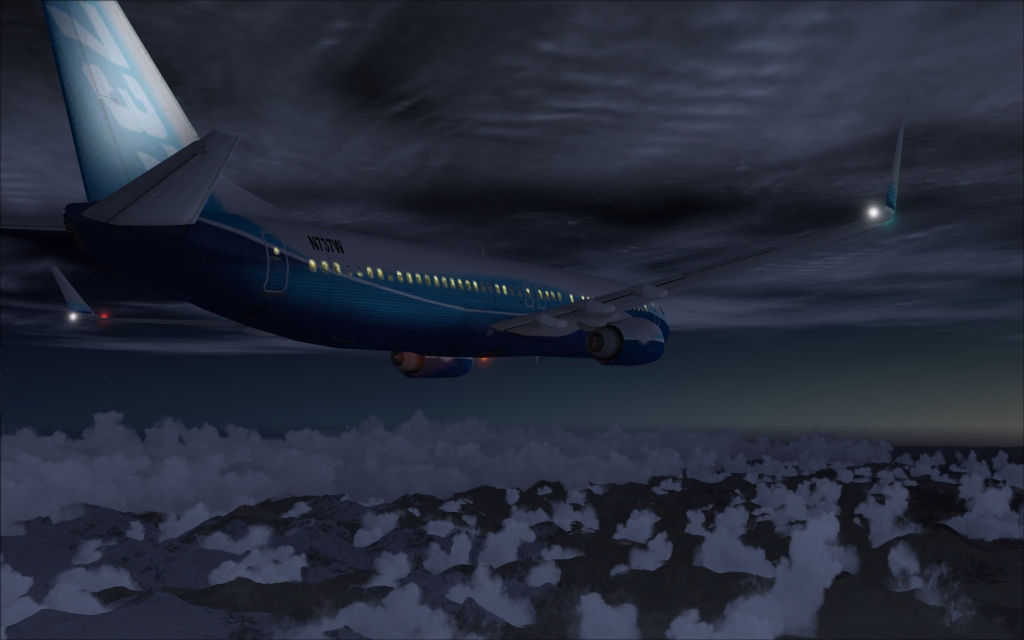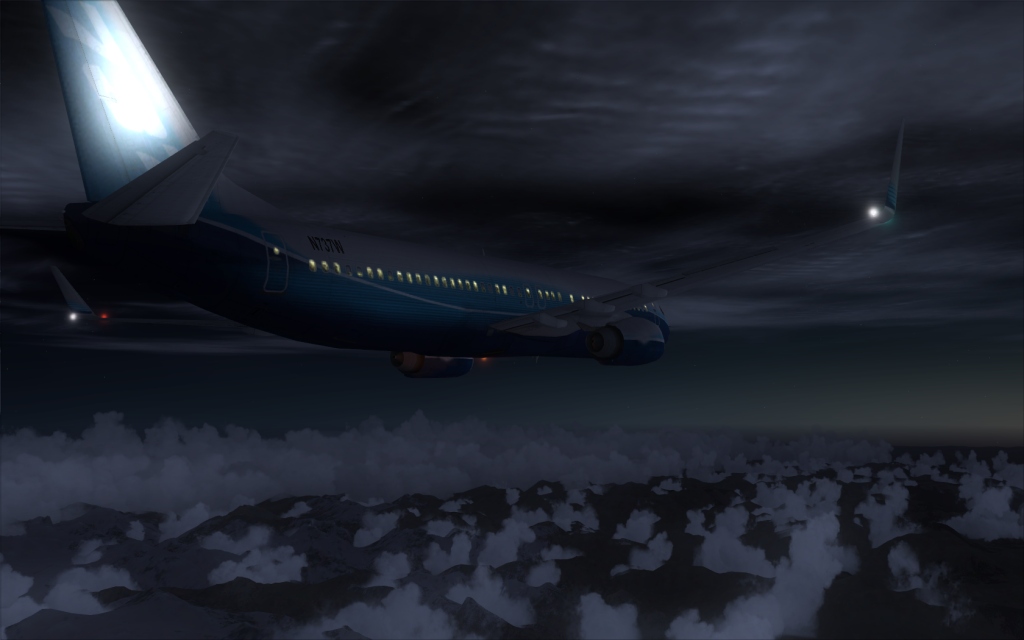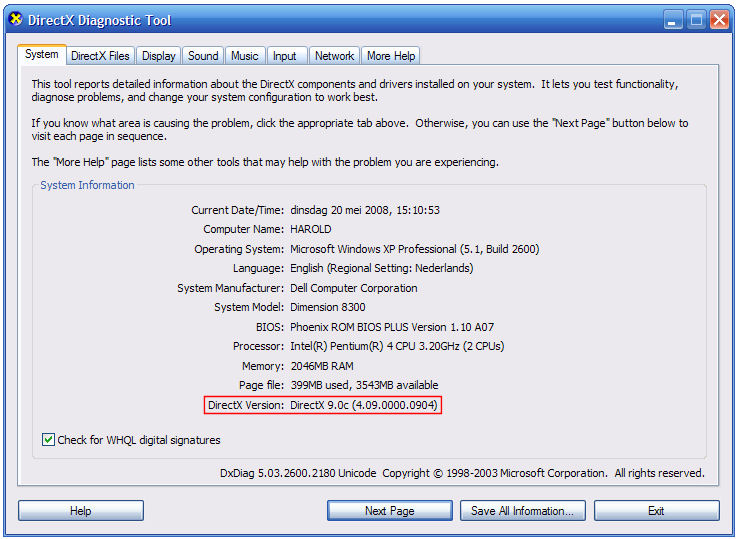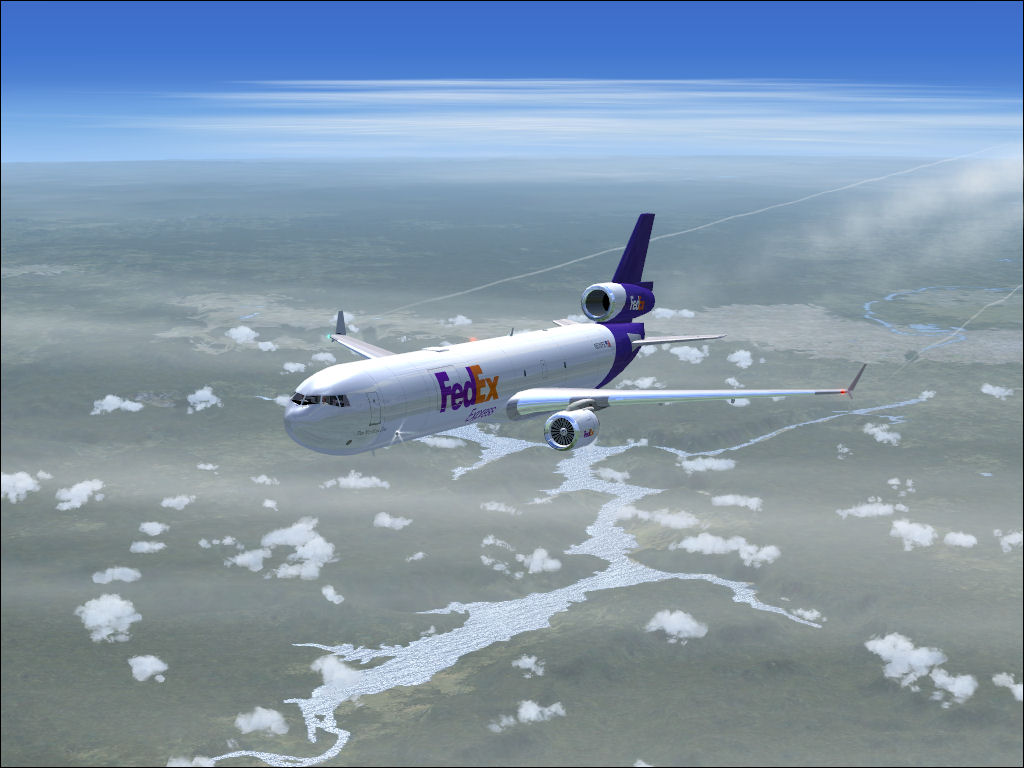Post by Daube on May 16th, 2008 at 10:27am
Hi all,
I've seen this new feature in the flightsimworld forum, and it seems to work pretty well, transforming completely the visual impression in FS9. So far I've never seen FS9 screenshots here that use this bloom, so I was wondering if anybody knew about it ? :-?
Here's the download page, you have to retrieve the GTA San Andreas beta v0.074h test 6: http://enbseries.gtamaps.net/index_en.html
Then drop the dll and the ini file directly in the FS9 root folder. The effect is activated by pressing SHIFT+F12
Here are some screenshots to show you what it does. WARNING: the effect is exagerated on those screens, it's just to show better the effect, but it can be tweaked as you wish by editing the ini file. For example here, the author of the screenshots said that he used 10 for the bloom in those shots, but usually he sets it to 5 only :)
BLOOM ON:
BLOOM OFF:
BLOOM ON:
BLOOM OFF:
Of course, by editing the ini file, you can get easily something much prettier.
I've seen this new feature in the flightsimworld forum, and it seems to work pretty well, transforming completely the visual impression in FS9. So far I've never seen FS9 screenshots here that use this bloom, so I was wondering if anybody knew about it ? :-?
Here's the download page, you have to retrieve the GTA San Andreas beta v0.074h test 6: http://enbseries.gtamaps.net/index_en.html
Then drop the dll and the ini file directly in the FS9 root folder. The effect is activated by pressing SHIFT+F12
Here are some screenshots to show you what it does. WARNING: the effect is exagerated on those screens, it's just to show better the effect, but it can be tweaked as you wish by editing the ini file. For example here, the author of the screenshots said that he used 10 for the bloom in those shots, but usually he sets it to 5 only :)
BLOOM ON:
BLOOM OFF:
BLOOM ON:
BLOOM OFF:
Of course, by editing the ini file, you can get easily something much prettier.