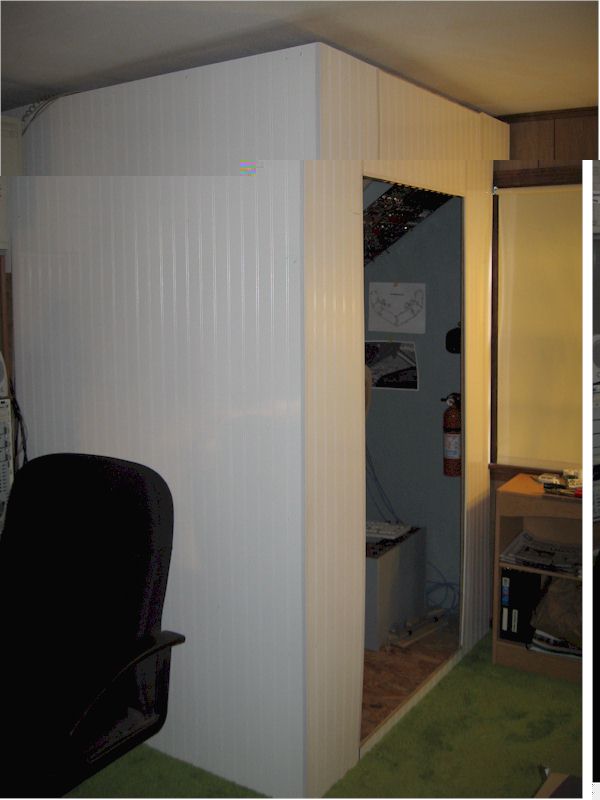Post by JBaymore on Sep 3rd, 2006 at 8:08pm
FSExpand Version 5.2.3 Released
Here we go again! Now that the jet lag from my return from Japan is receeding a bit, I got to think about the simpit a bit again.
Gert at FSExpand has recently released a new version of the software . This version moves further from it being targeted solely at GA type and "steam gauge" aircraft.... and adds in some gauges that fit the "heavies" and commercial and business jets. So it is now right up my alley.
This is software that allows you to run stand alone gauges on separate PC's in the pit. You can lay out custom panels with a selection of gauges that you configure to fit the panel. It is sort of like designing panels for "in sim" use. It is a nice concept.
I created a panel that is about 1/3 the size of a monitor screen to fill in the space to the left of my FreeFD PFD that I use. See the picture below.... that shows the marker lights above a radar altimiter above a TAT SAT display. Those gauges are running under FSExpand. The PFD you see to their right is the FreeFD one.
I shot the picture below after I had disconnected everything.... which is why the altitudes don't match and why the framerate counter on the PFD is at "2". With BOTH running on my ANCIENT 300 MHz Pentium II MMX machine ....... I get about 30 FPS on the FreeFD PFD display and very good performance out of the FSExpand software too.
See the "resources" listing at the top of this Forum for the FSExpand website info. This is payware....but rather reasonable....... particularly when you compare it to Project Magenta ;) ....which is WAY putside my budget range.
I'll be doing a bit more testing....... but I think I'll be buying this software to fill in the remaining displays in the pit.
best,
.....................john
Here we go again! Now that the jet lag from my return from Japan is receeding a bit, I got to think about the simpit a bit again.
Gert at FSExpand has recently released a new version of the software . This version moves further from it being targeted solely at GA type and "steam gauge" aircraft.... and adds in some gauges that fit the "heavies" and commercial and business jets. So it is now right up my alley.
This is software that allows you to run stand alone gauges on separate PC's in the pit. You can lay out custom panels with a selection of gauges that you configure to fit the panel. It is sort of like designing panels for "in sim" use. It is a nice concept.
I created a panel that is about 1/3 the size of a monitor screen to fill in the space to the left of my FreeFD PFD that I use. See the picture below.... that shows the marker lights above a radar altimiter above a TAT SAT display. Those gauges are running under FSExpand. The PFD you see to their right is the FreeFD one.
I shot the picture below after I had disconnected everything.... which is why the altitudes don't match and why the framerate counter on the PFD is at "2". With BOTH running on my ANCIENT 300 MHz Pentium II MMX machine ....... I get about 30 FPS on the FreeFD PFD display and very good performance out of the FSExpand software too.
See the "resources" listing at the top of this Forum for the FSExpand website info. This is payware....but rather reasonable....... particularly when you compare it to Project Magenta ;) ....which is WAY putside my budget range.
I'll be doing a bit more testing....... but I think I'll be buying this software to fill in the remaining displays in the pit.
best,
.....................john